![[VScode] txt파일 한글 깨짐 해결](https://img1.daumcdn.net/thumb/R750x0/?scode=mtistory2&fname=https%3A%2F%2Fblog.kakaocdn.net%2Fdn%2FmzNr7%2FbtrflvMcygd%2FQLbxRjEddEQLARTiWj9KdK%2Fimg.png)

[VScode] txt파일 한글 깨짐 해결공부/IDE2021. 9. 17. 14:54
Table of Contents
반응형
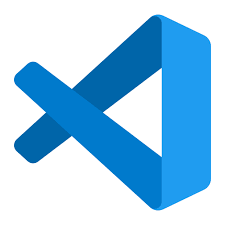
1. txt 확장자 파일을 열었을때 아래와 같이 한글 깨짐 발생
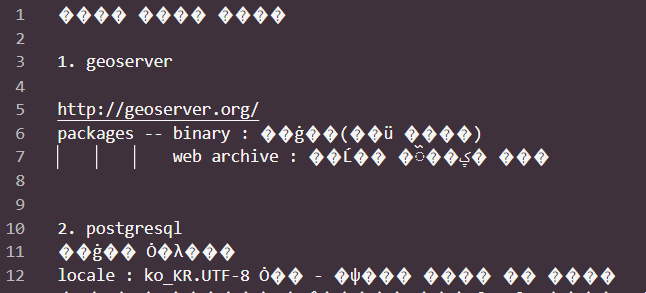
2. 우측 하단에 [UTF-8] 인코딩 표기 누름
- 인코딩하여 다시 열기(Reopen with Encodig) 선택

3. EUC-KR 검색하여 선택
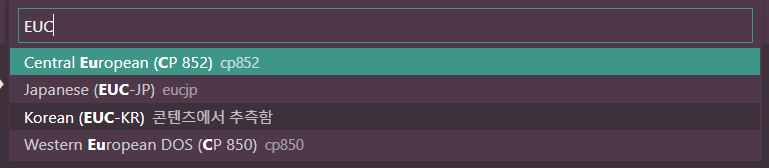
4. 한글 깨짐 현상 해결 확인
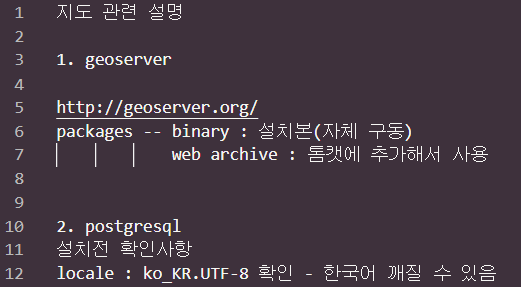
- 보통 한글깨짐은 인코딩 문제
- 메모장의 경우, 해당 파일을 '다른 이름으로 저장'할 때 인코딩(EUC-KR)을 변경하면 되었던 걸로 기억
- 또는 VsCode 환경설정 [ file > Preferences > Settings > Text Editor > File] 변경하기
- 해당 값 체크 Auto Guess Encoding
반응형
'공부 > IDE' 카테고리의 다른 글
| [IntelliJ] 기본 Terminal 변경하기 (0) | 2022.03.14 |
|---|---|
| [Intellij] SSH 터널링 통해 AWS Mysql DB 접속하기 (0) | 2022.02.25 |
| [Gradle] test 폴더 파일 제외하고 build하기 (0) | 2022.01.15 |
| [Intellij] 다른 테스트 클래스 에러로 인해 독립적으로 테스트 실행되지 않을 경우 (0) | 2021.12.31 |
| [Intellij] junit 테스트 실행시 @Displayname 표시 안될때 (0) | 2021.11.24 |

@leejinwoo1126 :: 천천히 하나씩
포스팅이 좋았다면 "좋아요❤️" 또는 "구독👍🏻" 해주세요!
![[Intellij] SSH 터널링 통해 AWS Mysql DB 접속하기](https://img1.daumcdn.net/thumb/R750x0/?scode=mtistory2&fname=https%3A%2F%2Fblog.kakaocdn.net%2Fdn%2FlZSE9%2Fbtrup8Balt9%2FCGim01k7bHBZI7caruQFfK%2Fimg.png)
![[Gradle] test 폴더 파일 제외하고 build하기](https://img1.daumcdn.net/thumb/R750x0/?scode=mtistory2&fname=https%3A%2F%2Fblog.kakaocdn.net%2Fdn%2Fbfm1PQ%2FbtrqMDyTfKZ%2Fko6MLLkhO814mDkbhifE3K%2Fimg.png)
![[Intellij] 다른 테스트 클래스 에러로 인해 독립적으로 테스트 실행되지 않을 경우](https://img1.daumcdn.net/thumb/R750x0/?scode=mtistory2&fname=https%3A%2F%2Fblog.kakaocdn.net%2Fdn%2FbR6iEF%2Fbtssih7G6Ij%2FMWyQlvaasRpsPkWMNEMgKk%2Fimg.png)
![[Intellij] junit 테스트 실행시 @Displayname 표시 안될때](https://img1.daumcdn.net/thumb/R750x0/?scode=mtistory2&fname=https%3A%2F%2Fblog.kakaocdn.net%2Fdn%2FrMcSe%2Fbtrl0a9Gs76%2FNRgexkkfG3gkNljdGT0GNK%2Fimg.png)