![[Gradle] jacoco-report-aggregation 플러그인 적용기 및 트러블슈팅 (with SonarCloud)](https://img1.daumcdn.net/thumb/R750x0/?scode=mtistory2&fname=https%3A%2F%2Fblog.kakaocdn.net%2Fdna%2F1VruY%2FbtsMRdD46sE%2FAAAAAAAAAAAAAAAAAAAAADYv60pZnKcWMPNs0V2N8ZW34mjW3lHV6NTp7pXLn_Y2%2Fimg.webp%3Fcredential%3DyqXZFxpELC7KVnFOS48ylbz2pIh7yKj8%26expires%3D1772290799%26allow_ip%3D%26allow_referer%3D%26signature%3Dmz%252BQgg6k0VO6%252FeRAzfh7Sajkt0w%253D)

개인 프로젝트를 진행하면서 jacoco, org.sonarqube 사용해 코드 품질 관리를 하고 있었다. 그런데 jacoco 실행시 report가 서브 모듈별로 생성되어 확인하기 번거롭다는 생각이 들었다. 그래서 하나로 통합할 수 있는 방법이 없나 찾아보니 jacoco-report-aggregation 플러그인이 있었고, 이를 적용해본 과정을 기록으로 남겨본다.
1. code-coverage-report 서브 모듈 생성
루트 디렉토리의 build.gradle 에서 서브 모듈의 공통 의존성을 관리했다
📁coupon-issue (루트)
- 📁coupon-api (서브)
- 📁coupon-consumer (서브)
- 📁coupon-core (서브)
- build.gradle
- settings.gradle
처음에는 아래와 같이 (루트)build.gradle에 jacoco-report-aggregation 플러그인을 추가하는 형태로 시작했었다. 그런데 testCodeCoverageReport 실행시 오류가 발생했고, subprojects에서 사용하는 의존성이 루트 프로젝트에는 없어 발생한 것을 알 수 있었다.
plugins {
// ..
id 'jacoco-report-aggregation' // 💩
}
group = 'com.example'
version = '0.0.1-SNAPSHOT'
repositories {
mavenCentral()
}
dependencies { // 💩
jacocoAggregation(project(":coupon-core"))
jacocoAggregation(project(":coupon-api"))
jacocoAggregation(project(":coupon-consumer"))
}
subprojects {
apply plugin: 'java'
apply plugin: 'io.spring.dependency-management'
apply plugin: 'org.springframework.boot'
apply plugin: 'jacoco'
java {
toolchain {
languageVersion = JavaLanguageVersion.of(17)
}
}
repositories {
mavenCentral()
}
bootJar.enabled = false
jar.enabled = false
}
'subprojects {}'를 all*로 바꾸는 방법도 있었지만, "루트 프로젝트가 하위 모듈의 의존성을 가지는게 과연 맞는건가?"라는 생각이 들었다. 그래서 찾아본 결과, 서브 모듈을 따로 만들어 jacoco report를 통합하는게 일반적이라는 것을 알 수 있었다.
📁coupon-issue (루트)
- 📁code-coverage-report (✨)
ㄴ build.gradle
- 📁coupon-api (서브)
- 📁coupon-consumer (서브)
- 📁coupon-core (서브)
- build.gradle
- settings.gradle
서브 모듈 생성 후 build.gradle 제외한 나머지는 삭제해주고, settings.gradle을 수정하였다
rootProject.name = 'coupon-issue'
include('coupon-core', 'coupon-api', 'coupon-consumer', 'code-coverage-report')
그리고 Gradle 새로고침을 한 후 정상적으로 서브 모듈 추가 된 것을 확인하였다

📁 code-coverage-report/build.gradle 설정
plugins {
id 'jacoco-report-aggregation'
}
repositories {
mavenCentral()
}
dependencies {
jacocoAggregation(project(":coupon-core"))
jacocoAggregation(project(":coupon-api"))
jacocoAggregation(project(":coupon-consumer"))
}
jar {
enabled = true
}
testCodeCoverageReport를 실행하면 서브 모듈별로 test - jacocoReport 실행하고 통합 결과를 만든다

아래 testCodeCoverageReport.xml 경로를 sonar properties 설정에 기재하여 사용한다

그리고 html 디렉터리에 index.html을 브라우저로 실행하면 아래와 같이 서브 모듈 레포트가 잘 통합된 것을 확인할 수 있었다.
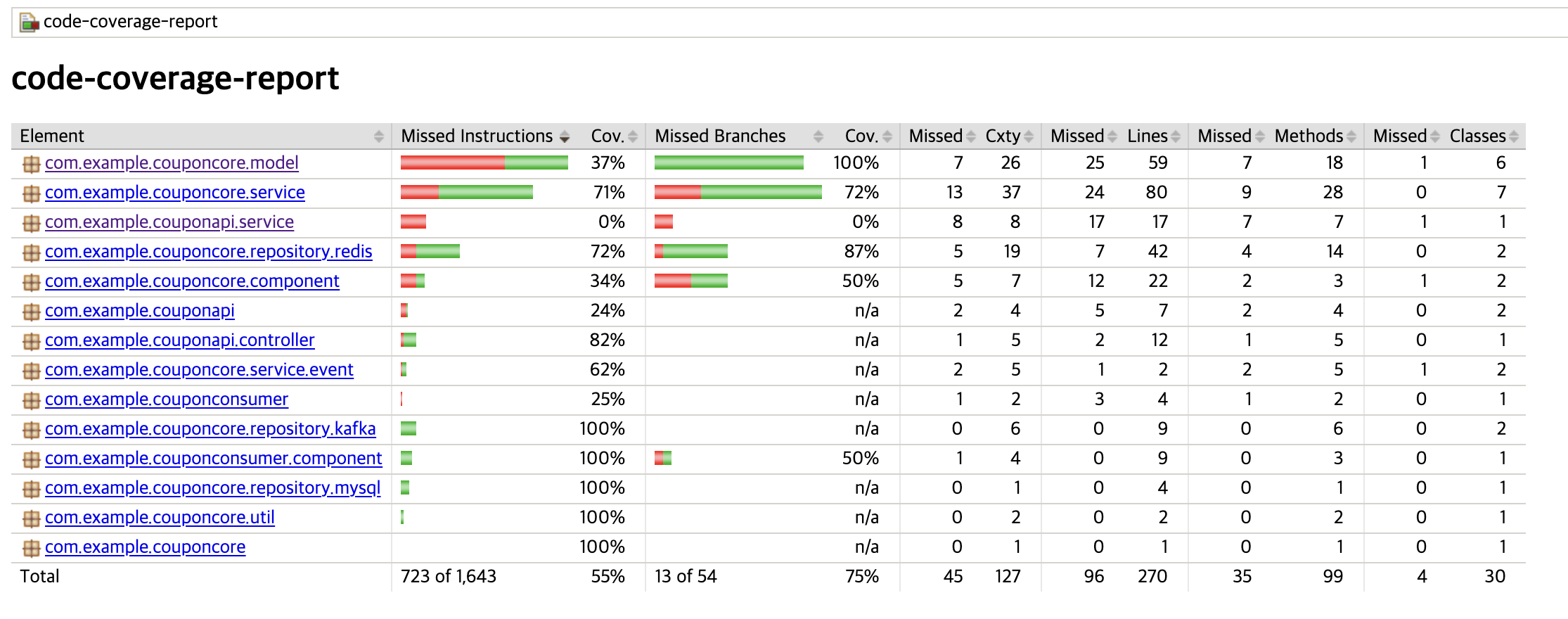
2. 버전 호환성 문제 해결 및 sonar 설정
이번에도 버전 호환성 때문에 고생을 많이 했다.
| 실패 | 성공 | |
| Java | 21 | 17 |
| Gradle | 8.13 | 8.10 |
| jacoco | 0.8.11 | 0.8.8 |
| org.sonarqube | 6.x | 5.0.0.4638 |
참고. Gradle 8.13에서 deprecated 된 게 있어서, 소나 플러그인 LTS에 아직 반영되지 않아 실패 레포트를 확인할 수 있었다
- The org.gradle.api.plugins.Convention type has been deprecated.`:sonar`
- The org.gradle.api.plugins.JavaPluginConvention type has been deprecated.`:sonar`
📁 루트 디렉터리/build.gradle 설정
- '한글'로 작성된 부분은 SonarCloud 연결된 프로젝트 설정 정보를 넣는다
sonar.coverage.jacoco.xmlReportPaths 속성을 처음 상대 경로 표기했는데 xml 파일을 인식하지 못하였다. 그래서 ${rootProject.projectDir} 추가하여 절대 경로로 찾게 하니 잘 인식했다. 그리고 편의 위해 codeCoverageReport를 추가하였다.
// 하단
sonar {
properties {
property("sonar.organization", "조직명")
property("sonar.host.url", "https://sonarcloud.io")
property("sonar.projectKey", "프로젝트 키")
property("sonar.projectName", "프로젝트명")
property("sonar.sources", "src/main/java")
property("sonar.tests", "src/test/java")
property("sonar.coverage.jacoco.xmlReportPaths", "${rootProject.projectDir}/code-coverage-report/build/reports/jacoco/testCodeCoverageReport/testCodeCoverageReport.xml")
property("sonar.junit.reportPaths", "build/test-results/test")
}
}
tasks.register("codeCoverageReport") {
dependsOn ":code-coverage-report:testCodeCoverageReport"
doLast {
println "Code coverage report executed from code-coverage-report module."
}
}
gradle 새로고침을 한 후 터미널에서 아래 명령어를 실행하면 SonarCloud에 결과가 반영된다
$ SONAR_TOKEN=생략 ./gradlew clean codeCoverageReport sonar
SonarCloud 코드 커버리지 표시 관련해서.
SonarCloud 프로젝트 생성시 이전 버전과 비교하도록 설정해서, 현재 브랜치의 변경 사항에 대한 커버리지만 표기 되는 것으로 보인다. master 브랜치 전체 커버리지 측정을 하려면 다시 프로젝트를 신규 생성해야 하나 싶다. (나중에 찾아보기)
인텔리제이에 SonarCloud 연결이 되어있고, SonarCloud 연결 프로젝트의 Automatic Analysis (enable) 설정이 되어있는 경우
sonar 실행시 충돌 발생하여 실패 하게 된다. 터미널에서 실행하고 싶은 경우 Automatic Analysis (disable) 설정을 해주고 실행하면 정상적으로 반영된다.
3. 테스트 커버리지에서 불필요한 패키지 제외
/dto/, /exception/, /configuration/과 같은 패키지까지 포함되어 전체 커버리지가 낮게 측정되었다.
스택오버플로우 내용 참고해서 build.gradle 설정을 추가했다.
📁 code-coverage-report/build.gradle
plugins {
id 'jacoco-report-aggregation'
}
repositories {
mavenCentral()
}
dependencies {
jacocoAggregation(project(":coupon-core"))
jacocoAggregation(project(":coupon-api"))
jacocoAggregation(project(":coupon-consumer"))
}
jar {
enabled = true
}
// ✨
testCodeCoverageReport {
afterEvaluate {
getClassDirectories().setFrom(classDirectories.files.collect {
fileTree(dir: it, exclude: ["**/dto/*", "**/configuration/*", "**/exception/*"])
})
}
}
📁 루트 디렉터리/build.gradle
subprojects {
apply plugin: 'java'
apply plugin: 'io.spring.dependency-management'
apply plugin: 'org.springframework.boot'
apply plugin: 'jacoco'
java {
toolchain {
languageVersion = JavaLanguageVersion.of(17)
}
}
repositories {
mavenCentral()
}
dependencyManagement {
imports {
mavenBom 'org.springframework.cloud:spring-cloud-dependencies:2023.0.1'
}
}
dependencies {
// 생략..
}
tasks.test {
finalizedBy jacocoTestReport
}
tasks.jacocoTestReport {
dependsOn test
reports {
xml.required.set(true)
html.required.set(true)
}
afterEvaluate {
getClassDirectories().setFrom(classDirectories.files.collect {
fileTree(dir: it, exclude: ["**/dto/*", "**/configuration/*", "**/exception/*"])
})
}
}
jacoco {
toolVersion = "0.8.8"
}
tasks.test {
useJUnitPlatform()
}
bootJar.enabled = false
jar.enabled = false
}
4. 결과 확인
P.R시 정상적으로 SonarCloud에서 Coverage를 확인할 수 있었다.

개인적으로 Gradle 스크립트 중복(?)이 발생한 게 아닌가 싶다. code-coverage-report 모듈에서 (test - jacocoTestReport - 레포트 통합)하기 때문에 code-coverage-report 모듈에서만 패키지 예외 처리 해주면 되지 않나 싶다. (아님말고)
Gradle을 최근에서야 문법 공부하기 시작했는데, 어렵기도 하지만 단계별로 나눠 실현하는 과정이 정말 재미있는거 같다
이후에 Github Action 추가하여 PR Decoration 추가하는 걸 해보려한다. testcontainers를 사용하기 때문에 매번 컨테이너 이미지를 다운 받는게 문제인 것 같아 찾아보니 캐싱하는 방법이 있는 것으로 보인다. 결국, 하나씩 부딪혀 보고 해보면 되지 않나 싶다 👍
참고.
우아한 형제 - Gradle 프로젝트에 JaCoCo 설정하기
기술블로그 -[Jacoco] 멀티 모듈의 Jacoco report 를 하나로 합치기
기술블로그 - bootJar와 jar 각자 어떤 책임이 있을까?
'공부 > 기타' 카테고리의 다른 글
| [Obsidian] AnuPpuccin 테마 - background image 설정이 안 보일 때 해결 방법 (1) | 2024.12.31 |
|---|---|
| [패스트캠퍼스] 9개 프로젝트로 경험하는 대용량 트래픽 & 데이터 처리 초격차 패키지 Online. 수강 후기 (네고왕 선착순 쿠폰 발급 Project) (1) | 2024.12.07 |
| [패스트캠퍼스] 완강 후기 - The Red:25개 백엔드 개발 필수 현업 예제를 통해 마스터하는 Java Stream (0) | 2023.12.12 |
| sdkman으로 스프링부트 프로젝트 설치, h2 database 설치 및 접속 (0) | 2023.11.27 |
| [GitHub] Copilot 체험판 구독 해지 (individual subscription trial) (1) | 2023.08.04 |

포스팅이 좋았다면 "좋아요❤️" 또는 "구독👍🏻" 해주세요!
![[패스트캠퍼스] 9개 프로젝트로 경험하는 대용량 트래픽 & 데이터 처리 초격차 패키지 Online. 수강 후기 (네고왕 선착순 쿠폰 발급 Project)](https://img1.daumcdn.net/thumb/R750x0/?scode=mtistory2&fname=https%3A%2F%2Fblog.kakaocdn.net%2Fdna%2FbjeNdP%2FbtsLjqSCZtn%2FAAAAAAAAAAAAAAAAAAAAAAj7GqaMEpBU8doedVY5mfnd_LN2zr-6UMWZr6kjYwkP%2Fimg.png%3Fcredential%3DyqXZFxpELC7KVnFOS48ylbz2pIh7yKj8%26expires%3D1772290799%26allow_ip%3D%26allow_referer%3D%26signature%3DtDCVGeRbhIp0xNCsjaGJOnAfqT4%253D)
![[패스트캠퍼스] 완강 후기 - The Red:25개 백엔드 개발 필수 현업 예제를 통해 마스터하는 Java Stream](https://img1.daumcdn.net/thumb/R750x0/?scode=mtistory2&fname=https%3A%2F%2Fblog.kakaocdn.net%2Fdna%2FS9xy4%2FbtsBGnlMgHd%2FAAAAAAAAAAAAAAAAAAAAAI6tSU0LrJfUocWc1mVJaDQdCiY8d2dZCz1HO7Z76rNU%2Fimg.png%3Fcredential%3DyqXZFxpELC7KVnFOS48ylbz2pIh7yKj8%26expires%3D1772290799%26allow_ip%3D%26allow_referer%3D%26signature%3DipYJK4W5nim4E%252FjTUpjVdJ0U924%253D)